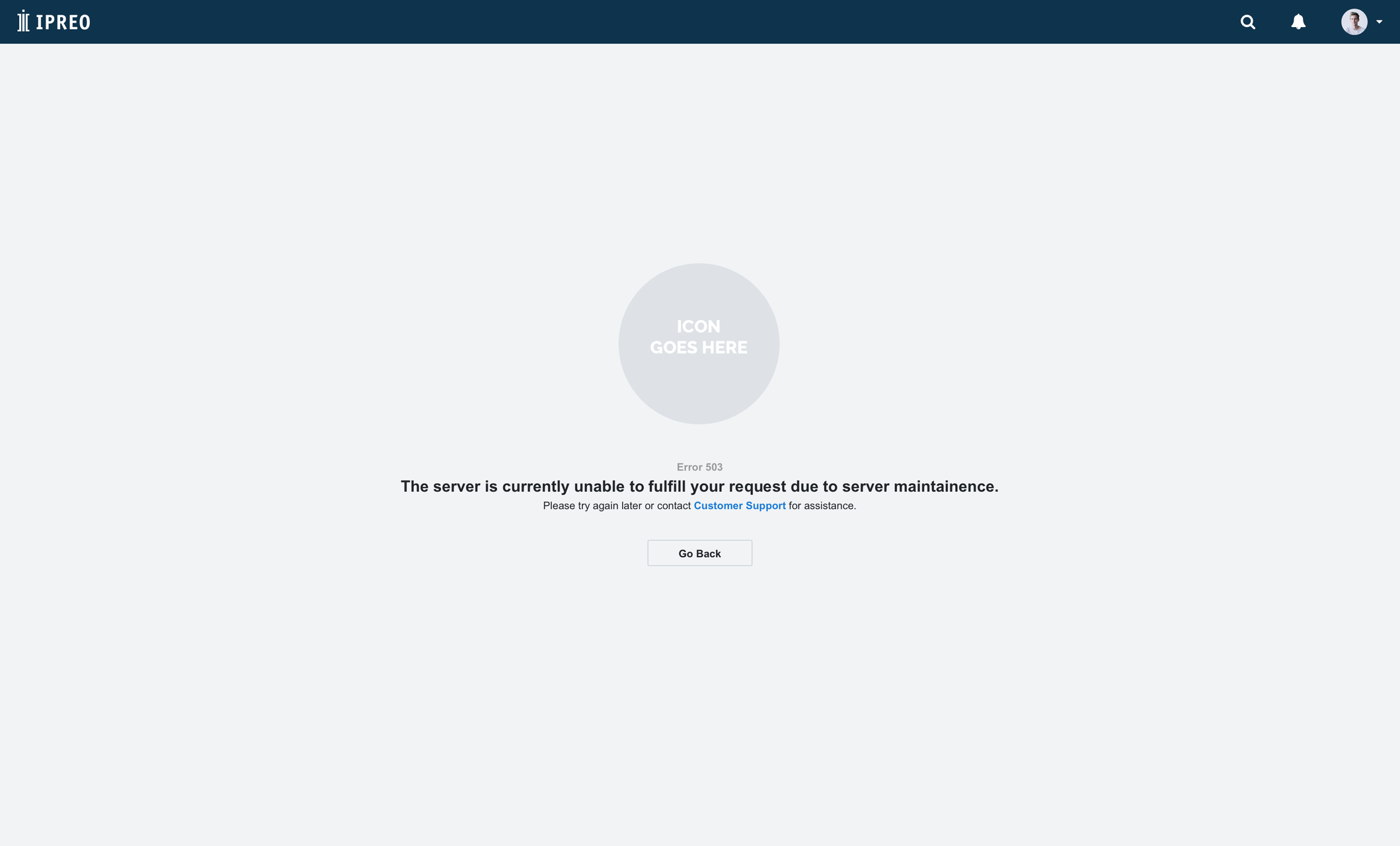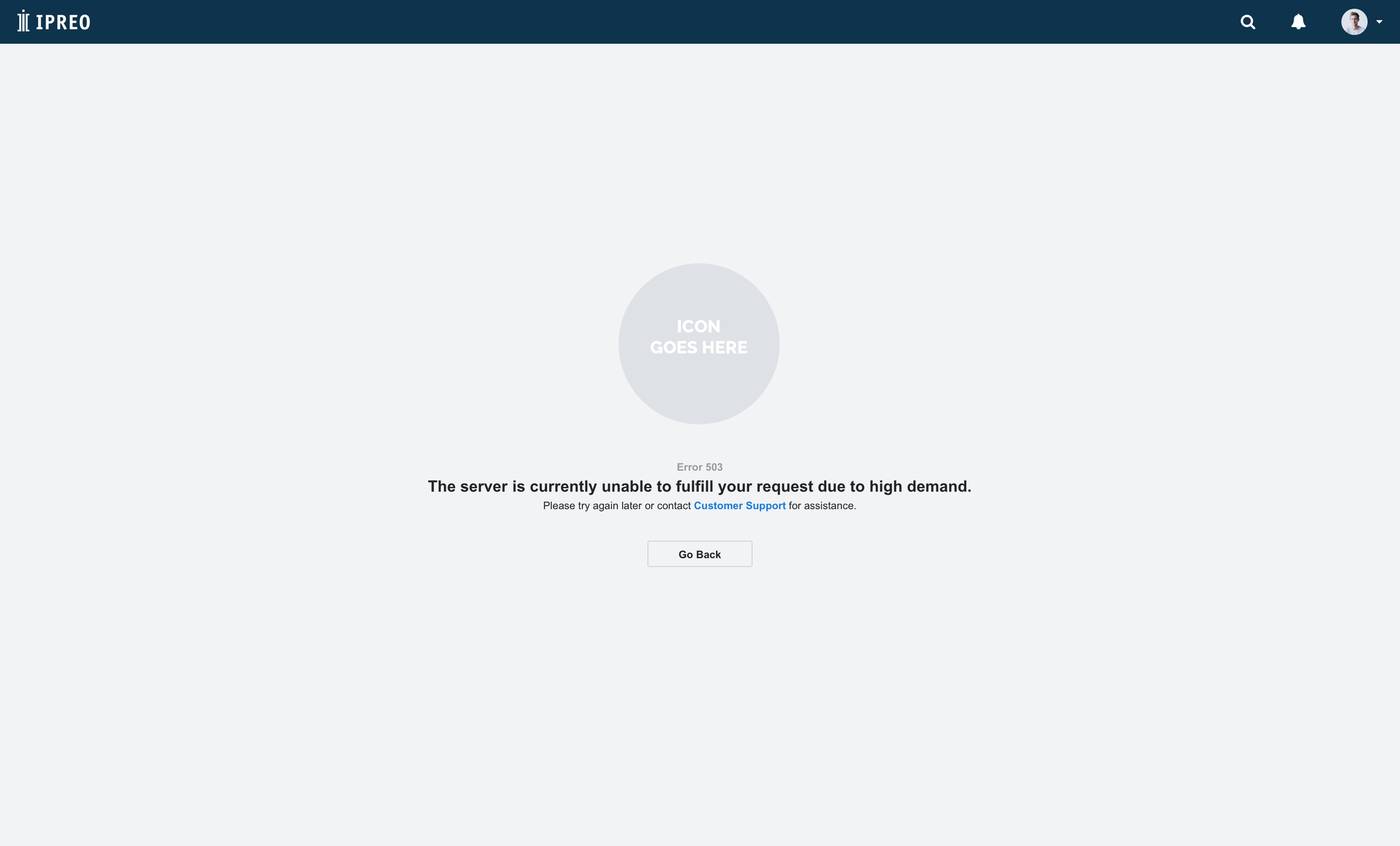Error Page
Error pages identify what kind of error the user has encountered, include basic information about that particular error, and provide a solution/way out for the user.
Structure
Our error pages are made up of the following:
- Icon
- Reason/Explanation
- Error Code
- Contact Link/Button
Types of Error Pages
- Error 401 - Authentication required to view page
- Error 403 - Not authorized to view page
- Error 404 - Page not found
- Error 500 - Internal server error
- Error 503 - Service unavailable
Error 401
- Error 401 requires the user to sign in in order to view the page.
- This error appears outside of an application because the user has not signed in yet.
Example of Use
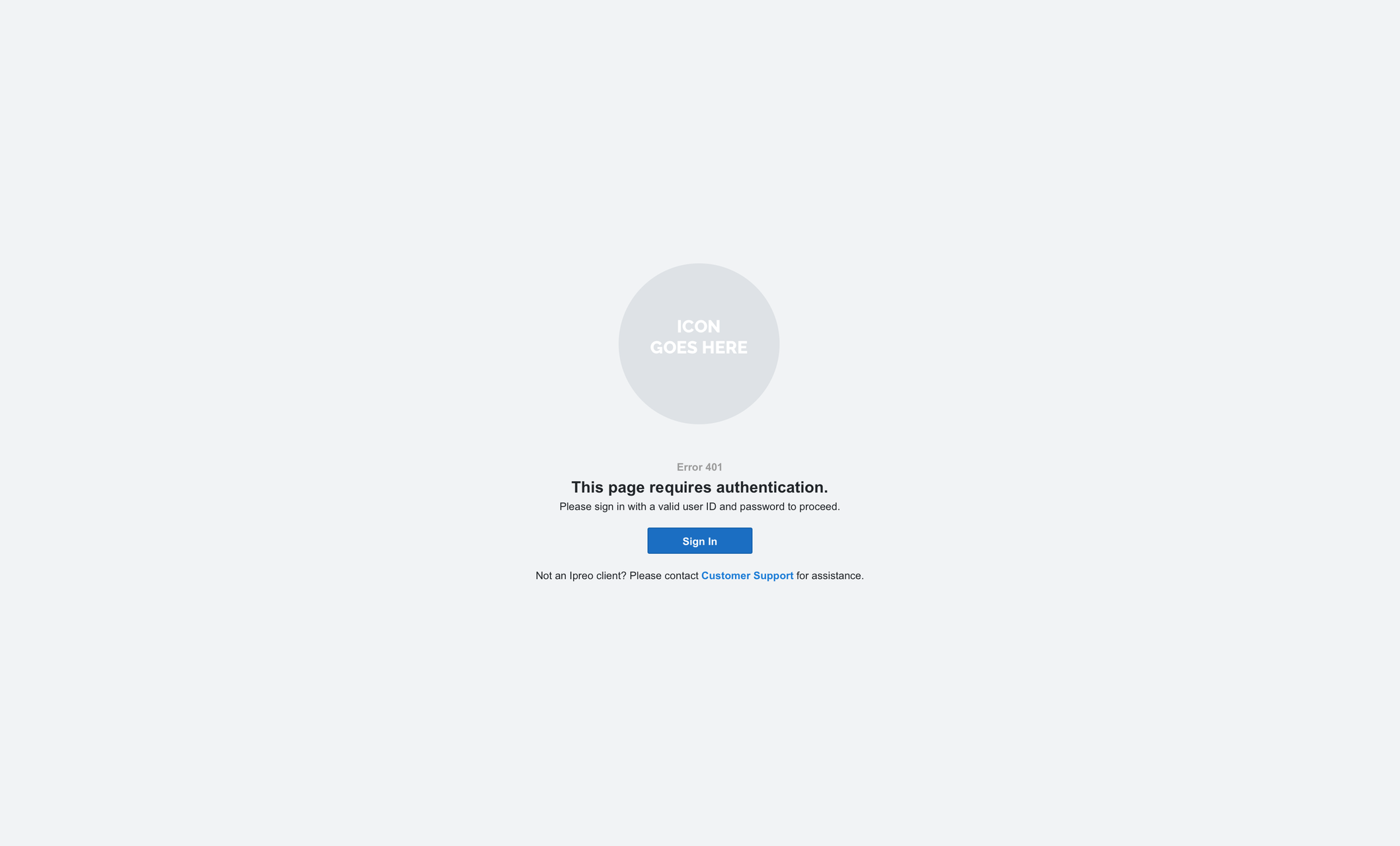
Error 403
- Error 403 informs the user that they are not authorized to view the page that they are trying to access.
- This error appears inside of an application when the user is signed in.
Example of Use
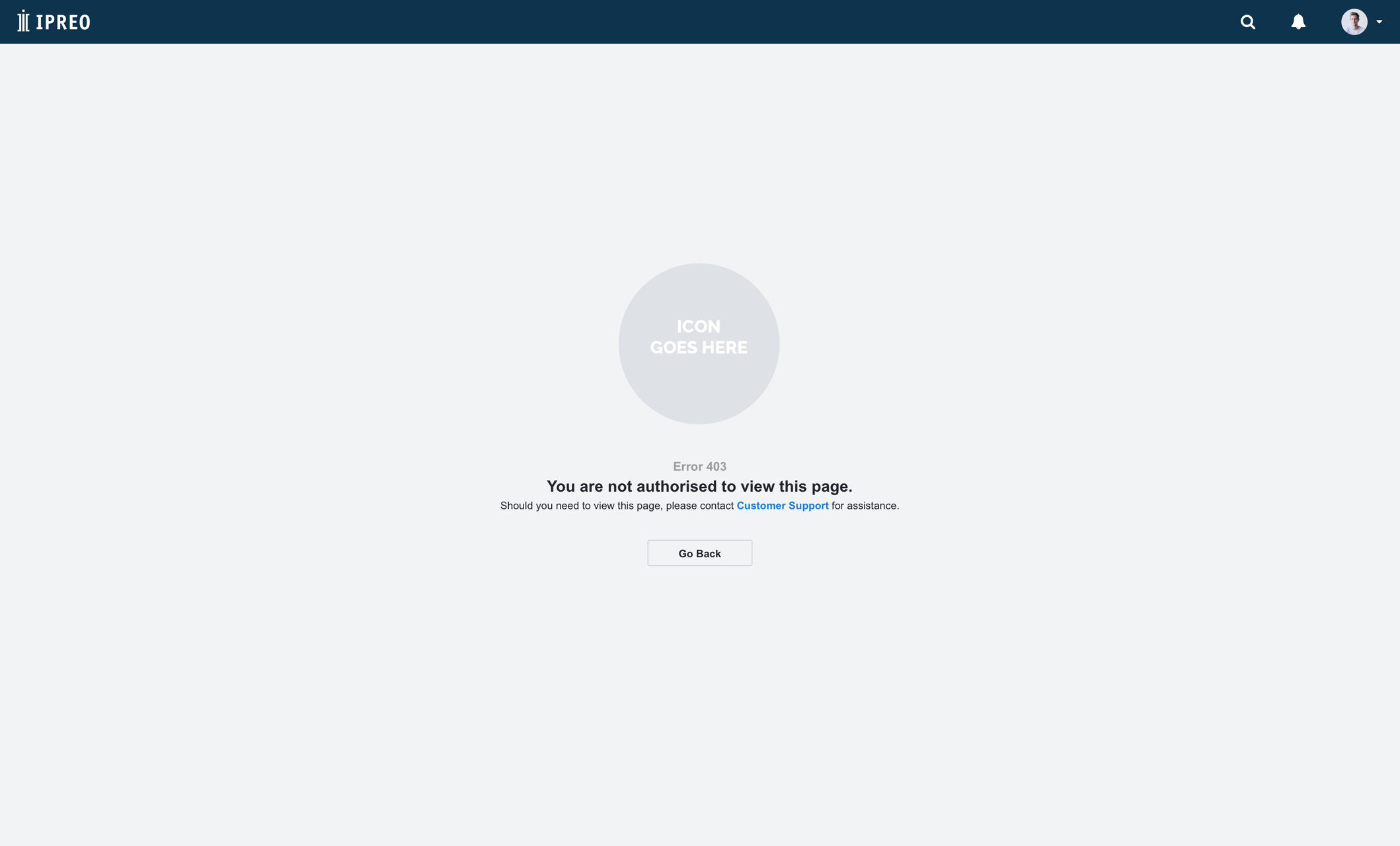
Error 404
- Error 404 informs the user that the page they are trying to access cannot be found.
- This error appears inside of an application when the user is signed in.
Example of Use
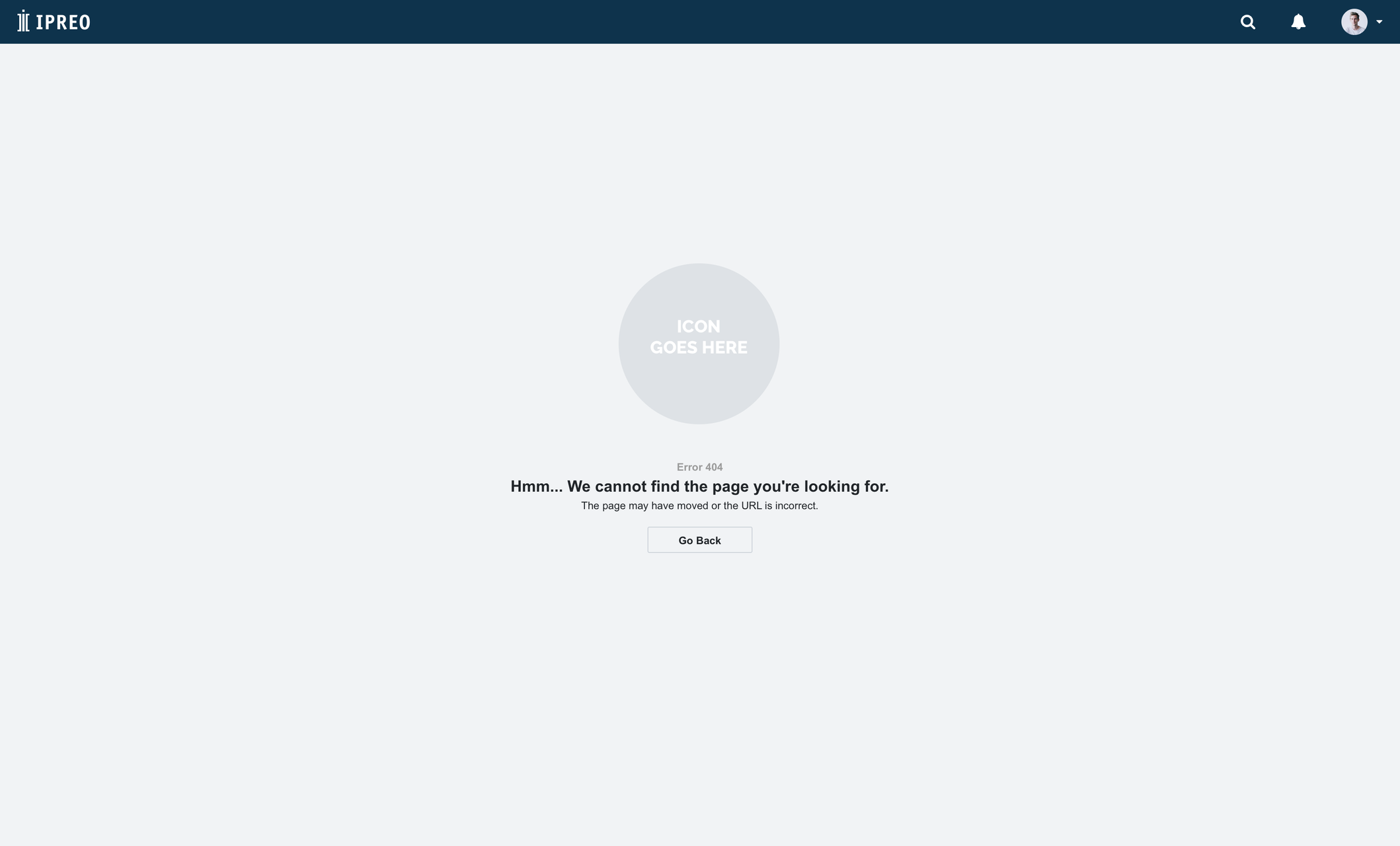
Error 500
- Error 500 informs the user that they have run into a general error that doesn’t have much description around it.
- This error appears inside of an application when the user is signed in.
Example of Use
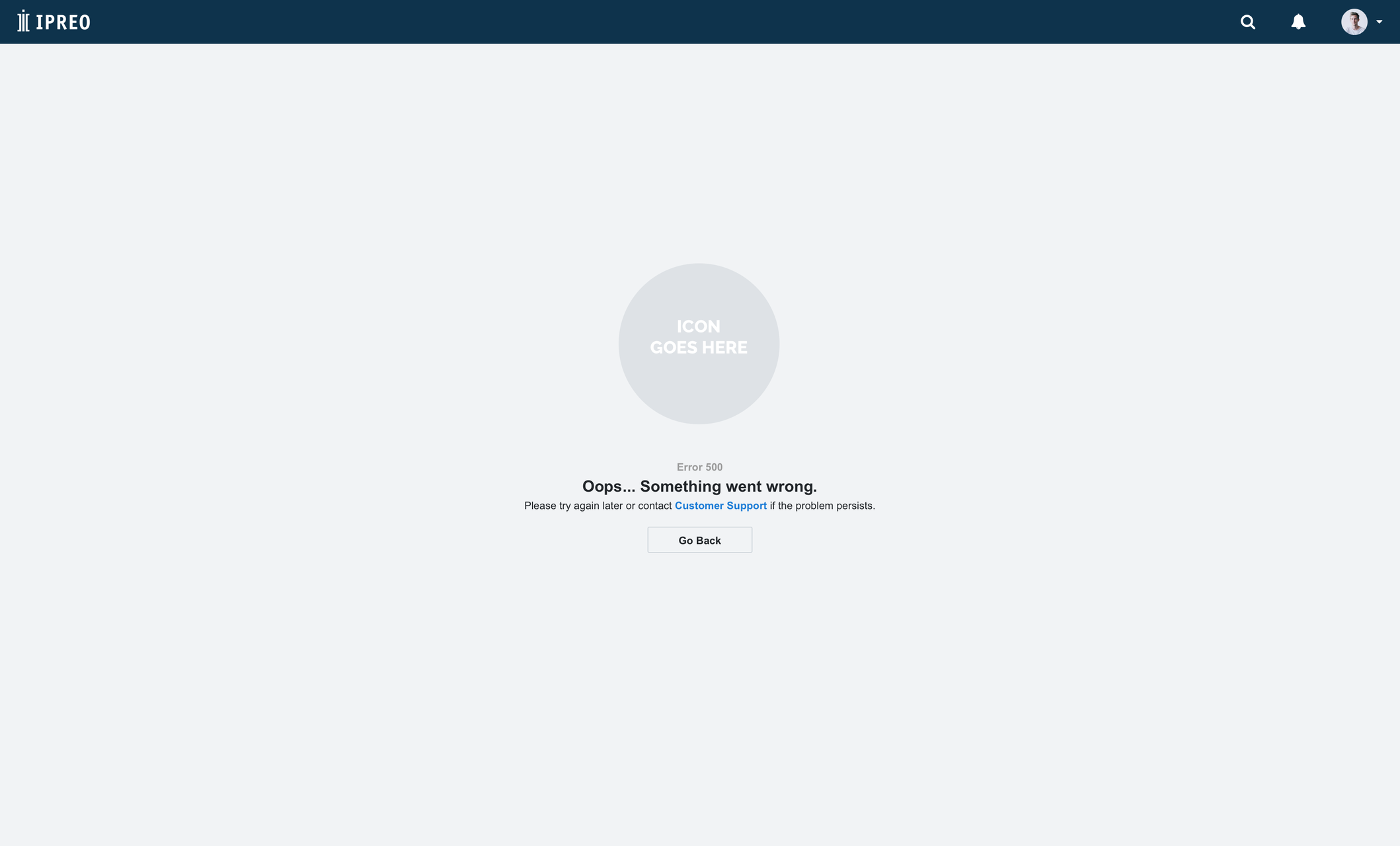
Error 503
- Error 503 informs the user that the server can not handle the request.
- This error appears inside of an application when the user is signed in.
Example of Use